Making the most of your business’ online presence
All businesses can benefit from a well-planned online presence. If you’re not sure where to start, we’ve outlined free training options and some basic principles below.
MBIE Digital Boost Programme: This free programme has been built by the Ministry of Business Industry and Enterprise for small businesses. It has a range of content suitable for beginners right through to those with an advanced understanding of the digital world. Register and access free content here.
The basics – when you’re just starting out online
At the most simple level, your business’ online presence helps customers and suppliers find the information they need about you. It can also help position your brand and help with sales, in-store and/or online. The basics to consider are:
- Google - adding a business profile to Google will help people to find you in Google Maps and Google Search (including information like your opening hours and phone number), let customers leave reviews about your business and give you helpful information on how many people are searching for you. Click here to sign up for your free Google My Business profile
- Social media – Facebook and Instagram profiles are another way for you to share information like your address, phone number and opening hours online, and to keep in touch with your customers. Profiles are free and relatively simple to set up.
- A website
- Heart of the City listings
- All businesses in the heart of the city can be listed in the hotcity.co.nz business directory, which gives you added visibility across online search engines. Check to see if your listing is up to date, or contact us if you want to make changes to any details or contacts.
- If your business is in one of the consumer categories we feature on heartofthecity.co.nz, make sure your web listing details (contacts, hours, description and high res photos) are up to date and that you let us know about any special offers and interesting stories by emailing us here. If you have any updates or are not listed, please contact [email protected].
Building on your online presence
Even if your business’s online presence is all set up and looking good and working well, there are lots of ways you can make your website and social media work even harder for you.
- Learn how to make the most of Google's advertising and analytics tools with free digital skills training – you can take quick, simple lessons through Primer or more in-depth e-learning courses with Skillshop
- Facebook has an in depth learning platform for advertising and ecommerce - check it out here.
- Are you making the most of your Instagram profile? Here's a short, practical guide.
- SEO – we've put together some tips for optimising your website for search, ensuring your site has the best possible visibility (or ranking) in the search results for keywords related to your website. Google and other search engines are the starting point for around 93 per cent of all online experiences, so making your site relevant and visible in these search results can have significant benefits - like gaining new leads, stronger recall of your brand, and potentially more revenue generated as a result of more people on your site, too.
Here are five good starting points for Heart of the City businesses to consider when beginning with SEO:
- Figure out what keywords you should be using. These will be specific to your industry or subject and be based on the most popular keywords people are searching. When you type in Google's search box, Google will show you what keywords are popular by trying to predict what you’re looking for (see below for example). Google trends is great for showing what is trending at the moment - you can filter based on category, sub category and location (switch to NZ). It’s a good idea to familiarise yourself with the ‘related search results’ feature at the bottom of your search results page (see example below), this is also insightful for showing other searches related to your subject.
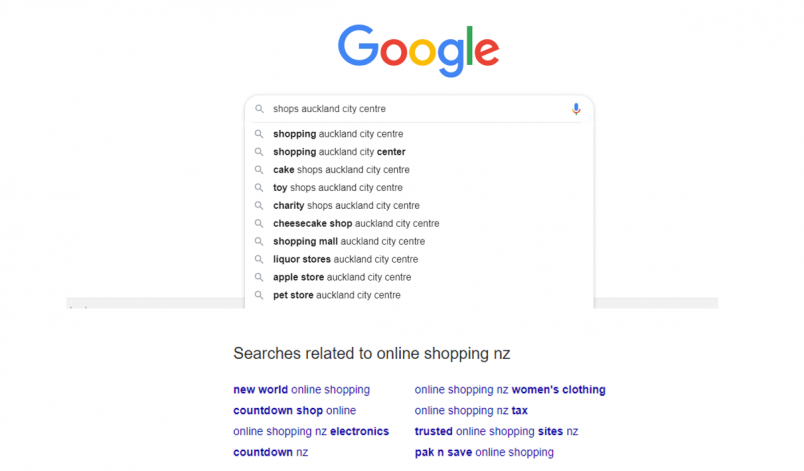
- Use these keywords in your website copy and headlines, wherever possible. It’s important to try to make it feel seamless, natural and unnoticeable, so readers won’t know the difference. The more relevant keywords you have on your website, the more Google will pick up on, and recognise your site as being relevant.
- Using internal and outbound links on your website is something Google audits regularly too. Using outbound links gives a relevancy signal of your topic to Google - just make sure you’re linking off to trusted, authoritative sources wherever possible. Good signs to look out for to see if a site is credible: is the content up to date (i.e. still relevant); is company name and contact information clearly provided; does the domain name and website design look professional and legitimate, is there information on when the website was created and/or last modified (down the bottom of the page is a good place to start to look for this), and are important facts referenced correctly back to their original source. Using internal links (linking to different pages and parts of your own website) will not only be good for user experience - leading to more time and engagement on site, Google also recognises this and will start to favour your site. Internal linking also helps Google bots understand the structure of your website.
- Site speed is another thing to look at as it is something Google considers when deciding ranks. As a rule of thumb, you should aim to have your website load in full in no more than three seconds - if it is longer than this, users will be more inclined to bounce out of your website. If your site is slow, consider what size your images and logos are - if they are loaded to the website as very large files, this could be a quick fix to improve your site speed. Pingdom and Google PageSpeed insights are some good websites to start you on your site speed journey.
- Have the shareability X Factor! Having referrals from other sites is a great way to be noticed by Google to improve your rankings. If you have great images and snappy, insightful and relevant content you’re more likely to get seen on different social channels and websites - which can lead to people heading to your website and interacting - thus increasing your engagement and relevancy too.






